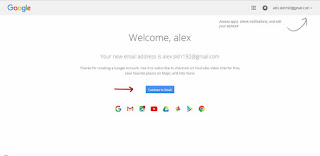The growth of Internet users in the world are increasing proportional to the growth of social media site users. One of the social media that is currently used by many people is facebook. however, although the facebook users more and more, it turns out there who can not or do not quite understand how to make a facebook account.
To create a Facebook account will not be charged (free), even we could have a facebook account for free forever. The following is an easy way to sign up for a Facebook account. But, before applying you must have an email account first. For those of you who do not understand how to create an email account, please read this guide, which is about how to create a new email account.
How to Apply Facebook Account
- Visit www.facebook.com and then you will see the display as shown below. Please fill in the appropriate form with the correct data yourself.
- Then the page will appear that displays two steps facebook account creation.
- The first step: find your friend in this step you can look for friends who have signed up on Facebook, but so that the manufacturing process is completed faster facebook you should just skip this step because you can add a lot of friends after the completion of enrollment later. so please just click skip this step contained the bottom right corner, and you will be directed to the second step.
- Step two: profile photos In this step you can specify which photos to use as your Facebook profile photos later and may use any image, but I recommend to use your own photo as it will be easily recognizable to your friends. I click to add photos as examples of the arrow to one, but if you do not have photos you can take photos directly from a web camera, how it clicks take photos as an example of a second arrow. once completed click next.
- Now you check the email inbox you submitted earlier, specifically gmail user, then you will get a message from facebook "Just one more step to start using facebook" and open the message. The contents of the message such as, "Welcome to Facebook! To confirm your email address, click the registration completed". you may be prompted to enter the confirmation code.
Then click on "Complete registration" and automatically you will be brought to the facebook page.
now your facebook account already finished, is not it?!. Now you can search for friends, family or business friends by entering his name in the white box at the top of the "Find people, and other things".
How to Login Facebook
If you've been out of your facebook account, or would like to open it again in another device such as a PC, laptop or the other. Then please you typed in the address bar of the browser you use www.facebook.com. Input how email you use to sign up for facebook earlier correctly. then it will go to your facebook account as shown below.