Why do we need email? Email is one of the facilities that we must have when doing internet activities. For example to create an account other social media such as facebook, twitter, instagram, and all google products, certainly social media sites will ask our email account. This itself is a function of email as a means of digital communication (Electronic Mail) and it could be a person's identity online.
Before we have to know first what is email? mail or e-mail stands for Electronic mail or electronic mail can only be read if we had computers, laptops, smartphones, and of course an internet connection. If there is no internet connection, we will not be able to open our email accounts. The email account itself can we have free or paid, and in this guide I only discuss how to create a free email account.
Some free email service providers the best known and most widely used is google.com, yahoo.com, and microsoft.com. This time I made a guide for free at google.com email, but can create an email with the free, we can also create an account google plus easily if already have a gmail account.
How To Make Free Email Accounts in Gmail (Google Mail)
- The first step, visit http://gmail.com
- Click create an account.
- You will enter the data entry page, fill in the registration form as personal data.
- You will be brought to account verification page, there are two ways gmail sends verification codes via text message or through a voice call. I recommend a text message, to make it easier. checkbox and click continue.
- You will be given a verification code by google automatically to a phone number via a text message. Then enter the verification code into the box provided. If so, click the verification.
- Next you'll be taken to your profile page, click "Add photos Profile" if you do not have photos just skip by clicking "Next Steps".
- If the above steps you have to do it properly, then there will be a welcome greeting from google. Up here the process of making an email account already finished. Then click continue to gmail.
- You will be taken directly to the home page of gmail. Google will instantly give the three a notification message to your email inbox.
Examples:
1. First name : alex
2. Last name : skin
3. Fill in the email that will be the name of your email account : alex.skin192
4. Password at least 8 characters: xxxxxxxx
5. Input password again : xxxxxxxx
6. Fill in the date of birth : December/10/12
7. Gender : male
8. Input telephone number for confirmation : xxxxxxxxxxxx
9. The number 9 and 10 tick
After filling the data forms completed correctly, click Next.
Now you already have a gmail email account, now you can use the email account to send documents to other email account. You can also register the email account to a variety of social media or all other Google products, as I said earlier, and still much more that we can use only to have one email account.
To guide the way here at gmail email account list, hopefully this guide useful for those of you who want to register at gmail email account for free. Good luck, thank you.



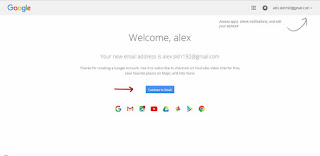

0 Response to "How To Make Free Email Accounts in Gmail (Google Mail)"
Post a Comment